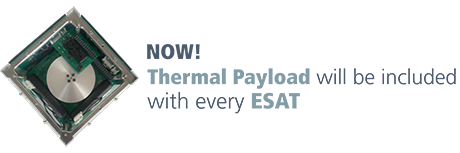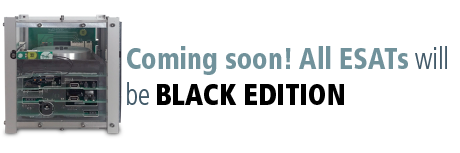ESAT is perfectly fitted to train on design, manufacture, integration, validation and operation of satellites.
ESAT is an educational satellite that aims at becoming the perfect tool for hands-on training in space engineering at all levels. The potential users range from elementary schools, where STEM skills development is pursued, to university engineering courses and all the way up to engineering companies. For all of them, this realistic satellite simulator offers a wide variety of education activities.
ESAT has been developed in a way that allows the users to expand it, making it is easy to build on it. ESAT users can integrate and test their own developments, both software and hardware, making it possible to share and exchange new ideas, and to collaborate in new developments. To achieve this objective the subsystem interfaces are provided, along with the ESAT open source code which has been developed using an open source programming environment.
The use of ESAT not only gives the students the opportunity to experience the real performance of the different subsystems in a satellite and the interaction between them, reinforcing their theoretical knowledge, but it also allows the implementation of an education based on practice, making the students the centre of the educational process.
Let us introduce you to ESAT

ESAT is a 10x10x10cm nanosatellite based on the successful CubeSat standard, weighing less than 1kg.
ESAT has the following typical spacecraft subsystems:
- Electrical Power
- Command and Data Handling
- Attitude Determination and Control
- Structure
ESAT features a Wi-Fi communication system allowing the connection with your PC, where the ESAT GUI allows an easy operation of the satellite.
All the information needed to operate and extend ESAT is available in the set of documentation provided with it.
With ESAT the users can choose to focus and work on each subsystem independently or to practice with the fully integrated satellite.
Features
Electrical Power Subsystem
- Two solar panels.
- Main board with an MPPT regulator and a programmable processor.
- Secondary board with two batteries and DET regulator.
- Both boards provide more than 3 hours autonomy.
- Two power switches.
- Current, voltage and temperature sensors.
Attitude Determination and Control Subsystem
- Possibility to implement and test different control laws.
- Magnetometer.
- Two magnetorquers.
- Momentum wheel with tachometer.
- Four sun sensors.
Communications Subsystem.
- Full duplex communication, simultaneous TM and TC.
- Modulation: OOK, binary and quaternary FSK and GFSK.
- Frequency: designed to communicate in the 435-525 MHz band; allows transmission in the 0.14-1 GHz range.
- Detachable antennas.
- Standalone and integrated modes are allowed.
- Ground station is also provided.
Structure
- Lightweight.
- Easy to assemble.
- Allows the integration of custom subsystems and payloads.

Ground Support Equipment
- Magnetic field simulator.
- Sun simulator.
- Turntable.
- Assembly tools.
Thermal Payload
- GPIO controllable heater element.
- Thermistor.
- Controllable LEDs.
Command and Data Handling Subsystem
- Programmable processor.
- Micro SD card memory storage.
- USB debug communication.
ESAT Graphical User Interface
- Real time monitoring and commanding.
- Telemetry numerical fields and plots.
- Telecommand parameter fields.
Different configuration options for classrooms with several ESATs
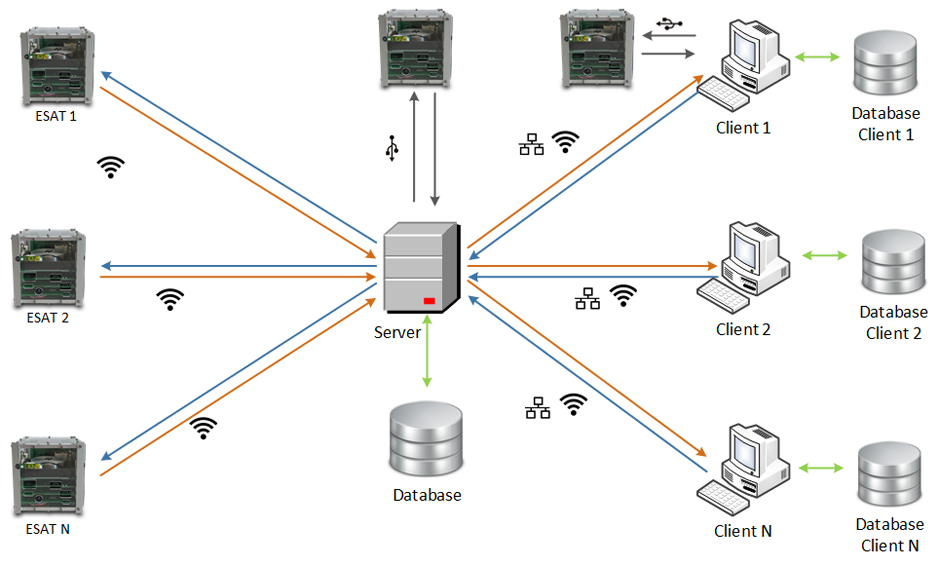
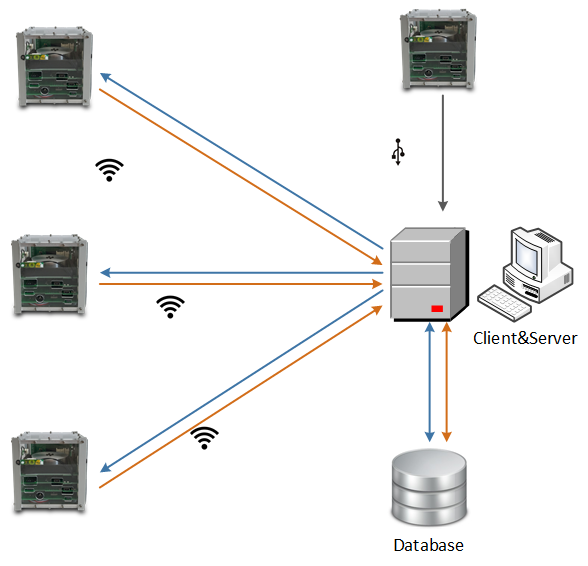
Computer requirements
A router is required to communicate with the ESAT using the WiFi connection. Windows WiFi hotspot connections do not allow the communication with the ESAT, some USB WiFi do allow it though.
The workstations are the computers from which the users control the ESAT unit(s). The minimum requirements for a workstation are:
Connection to WiFi LAN (wired or WiFi).
OS: Windows 7 or above. Windows 10 is recommended. ESAT Ground Segment SW should be compatible with Mac OSX Mavericks or above, CentOS Linux 6.5/6.6/7 and Ubuntu Linux 14.04LTS, but support is not provided.
A USB 2.0 port.
There are no specific requirements to the microprocessor, graphics board, RAM… The Ground Segment SW is very light, i.e. it could run in a raspberry pi.